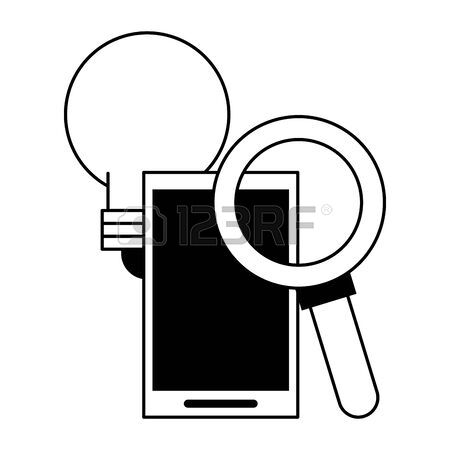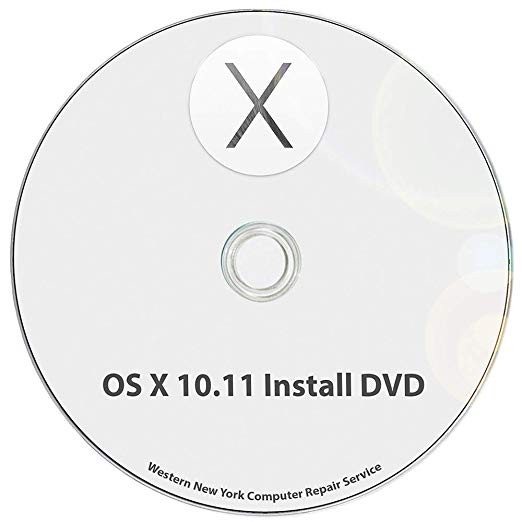Corel VideoStudio Pro X7, EU, Mini Box, Full manuals
Owner’s manuals and user’s guides for Video software Corel VideoStudio Pro X7, EU, Mini Box, Full.
We providing 1 pdf manuals Corel VideoStudio Pro X7, EU, Mini Box, Full for download free by document types: User's Guide

Corel VideoStudio Pro X7, EU, Mini Box, Full User's Guide (268 pages)
Brand: Corel | Category: Video software | Size: 7.32 MB |

Table of contents
Pro X7
2
Contents
3
5 Click Play
12
Add titles
13
Add music
15
Welcome 9
17
About Corel
24
Capture and
43
Organize and
67
Timeline
75
Edit media
83
6 Click OK
92
Duration
97
Trim markers
97
Part Description
100
Edit media 93
101
Enhancing clips
103
Edit media 99
107
Original
108
Transitions
109
Transitions 103
111
2 Click Scan
116
2 Click Open
117
3 Click OK
118
Formatting text
119
7 Click OK
121
Graphics
125
Video filters
129
Overlay clips
135
Motion tracking
143
5 Click OK
148
Tracking paths
161
To add trackers
163
Audio 161
169
button and
171
Using Auto Music
172
Click OK
180
Painting Creator
181
FastFlick
187
FastFlick 185
193
Screen capture
195
Stop motion
199
7 Click Start
208
6 Click Start
211
8 Click Start
215
Burn discs
219
Assembling files
222
Burn discs 223
231
Burn discs 225
233
Shortcuts
237
Shortcuts 231
239
Other Shortcuts
242
DV-to-DVD Wizard
243
Glossary
247
Glossary 241
249
Glossary 243
251
Glossary 245
253
Glossary 247
255
Numerics
257
Index 251
259
Index 253
261
Index 255
263
Index 257
265
More products and manuals for Video software Corel
| Models | Document Type |
|---|---|
| VideoStudio Ultimate X6, WIN, x32, CD, mini-Box, DUT/ITA/FRE |
Specifications
 Corel VideoStudio Ultimate X6, WIN, x32, CD, mini-Box, DUT/ITA/FRE [no] ,
244 pages
Corel VideoStudio Ultimate X6, WIN, x32, CD, mini-Box, DUT/ITA/FRE [no] ,
244 pages
|
| VSX2PROENPCA |
Datasheet
 Corel VideoStudio Pro X2, WIN, 61-120u, MLNG,
30 pages
Corel VideoStudio Pro X2, WIN, 61-120u, MLNG,
30 pages
|
| LMPWD9MLPC |
Datasheet
 Corel WinDVD 9,
14 pages
Corel WinDVD 9,
14 pages
|
| LCVS11IEPCSTUB |
Datasheet
 Corel Ulead VideoStudio 11, EN,
4 pages
Corel Ulead VideoStudio 11, EN,
4 pages
|