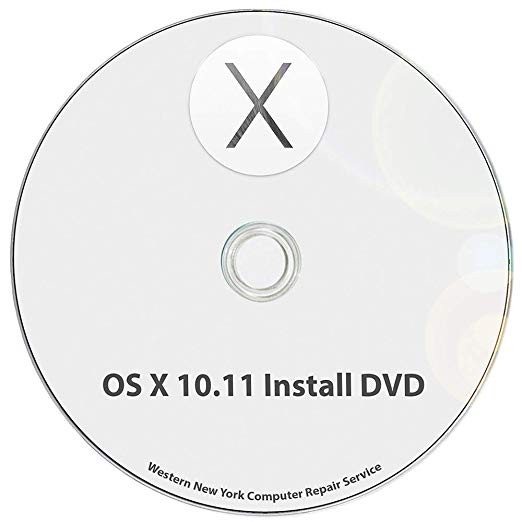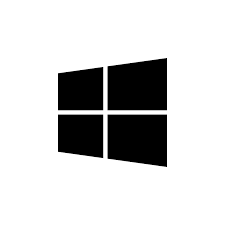Corel VideoStudio Ultimate X6, WIN, x32, CD, mini-Box, DUT/ITA/FRE manuals
Owner’s manuals and user’s guides for Video software Corel VideoStudio Ultimate X6, WIN, x32, CD, mini-Box, DUT/ITA/FRE.
We providing 1 pdf manuals Corel VideoStudio Ultimate X6, WIN, x32, CD, mini-Box, DUT/ITA/FRE for download free by document types: Specifications

Corel VideoStudio Ultimate X6, WIN, x32, CD, mini-Box, DUT/ITA/FRE Specifications (244 pages)
Brand: Corel | Category: Video software | Size: 7.35 MB |

Table of contents
Contents
3
Welcome 1
11
Welcome 3
13
About Corel
23
Workspace
26
Step Panel
29
Menu Bar
29
Adding clips
49
Capture 43
53
Capture 45
55
Analog video
59
Capture 53
63
Capture 55
65
Capture 57
67
Capture 61
71
6 Click OK
78
2 - AccuCut
86
Timeline
86
Transitions
94
2 Click Scan
99
2 Click Open
100
3 Click OK
101
2 Click Save
101
Editing titles
102
Edit 101
111
2 Click OK
113
Ripple Editing
114
Edit 105
115
Edit 107
117
Enhancing clips
118
Adjusting tones
121
Edit 113
123
Edit 119
129
Edit 123
133
Part Description
139
Edit 131
141
Edit 135
145
Edit 137
147
5 Click OK
148
Edit 139
149
4 Click OK
151
Edit 143
153
Edit 145
155
Edit 149
159
Auto Music
169
Edit 161
171
Fade-in/out
173
Audio view
173
Share 171
181
4 Click Accept
184
Share 177
187
Creating discs
188
Share 179
189
Assembling files
190
Share 185
195
Share 187
197
Previewing
199
Share 191
201
Project Playback
207
Share 201
211
Other Shortcuts
219
DV-to-DVD Wizard
222
4 Click Next
223
Glossary
225
Glossary 217
227
Glossary 219
229
Glossary 221
231
Glossary 223
233
Numerics
235
Index 227
237
Index 229
239
Index 231
241
 Corel VideoStudio Pro X2, WIN, 61-120u, MLNG,
30 pages
Corel VideoStudio Pro X2, WIN, 61-120u, MLNG,
30 pages
 Corel WinDVD 9,
14 pages
Corel WinDVD 9,
14 pages
 Corel Ulead VideoStudio 11, EN,
4 pages
Corel Ulead VideoStudio 11, EN,
4 pages
 Corel VideoStudio Pro X7, EU, Mini Box, Full,
268 pages
Corel VideoStudio Pro X7, EU, Mini Box, Full,
268 pages
Corel devices